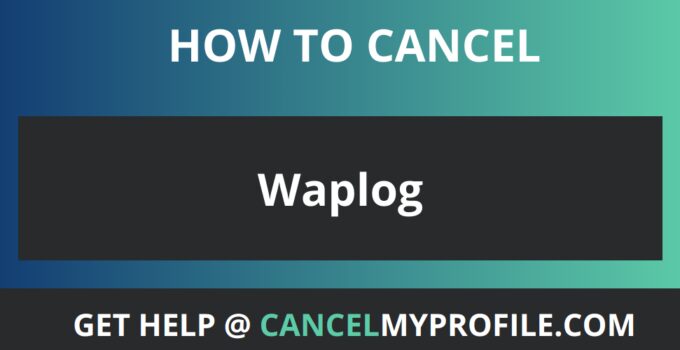Waplog is also known as
- Waplog
About Waplog
Waplog CANCEL GUIDES
Get together the following account information:
- First Name
- Last Name
- Phone Number
- Email Address
- Username
- Password
- Billing Address
- City
- State/Province/Region
- ZIP/Postal Code
- Country
- Reason for Cancellation
- Last 4 Digits of Card
- Date of Last Charge
- Amount of Last Charge
Follow these steps:
- Type up an email Including your account information.
- Inform them that you are contacting them to cancel
- Ask for documentation that you contacted them
- Send your email to [email protected]
Login
Follow these steps:
- Use your internet browser to visit https://waplog.com/
- You’ll need to login with this info:
- Hit the link that says Account Settings
- Go down to find
- Hit the link that says Delete Profile
- Now put in your info where it asks for it
MORE ABOUT Waplog
| Address Information | |
|---|---|
| Terms Of Service Url | https://waplog.com/home/terms_of_service |
| Privacy Policy Url | https://waplog.com/home/privacy_policy |
| Contact Information | |
|---|---|
| Phone 1 | +90(312)2101777 |
| Email 1 | [email protected] |
| Help Site Url | https://waplog.com/home/help |
| Twitter Url | http://twitter.com/waplog |
| Help Site Url | https://waplog.com/home/help |
| Facebook Url | https://www.facebook.com/waplogus |
| Main Site Url | https://waplog.com/ |
| Policies | |
|---|---|
| Address 1 | VLMedia Inc. Universiteler Mahallesi |
| Address 2 | Ihsan Dogramacı Bulvarı Gumus Blok No:29 B K1-1, |
| City | ODTU Teknokent |
| State/Province/Region | Çankaya/Ankara |
| Zip/Postal Code | 06800 |
| Country | Turkey |